Within 100 years very few will be able to read the cursive handwriting we mastered in bygone centuries. It’s on the way out and very rarely do I use it now, except for signatures and writing Christmas card greetings. Soon you’ll need the services of a handwriting expert to decipher it. I don’t mean someone expert at identifying the writer, but expert at just working out what it says.
This was in my mind when I began reviewing Lenovo’s tiny 2-in-1 Android Yoga Book. It’s so thin and light that in portrait mode it mimics the dimensions of a school notebook: just 26cm wide and 9mm thick, weighing 690 grams. It comes with Windows 10 or Android Marshmallow (6.0.1) installed. I chose to review the latter because it runs more efficiently with Intel’s lower power Atom x5-Z8550 Cherry Trail processor.
Yoga Book is a curious mix of past and future. Open it, and you have an IPS full high definition display on the left, and a capacitive touch-sensitive area on the right where you draw, scribble and write cursive script with Lenovo’s stylus, provided in the box. Whatever you write is instantly replicated on the display to the left and you can save images of handwritten notes electronically.
Further, you can take out the stylus tip out and replace it with an ink cartridge, and write on paper on the right and everything is replicated to the left. You end up with both physical and digital copies of screeds of notes.

When you’re not using the Yoga Book to take handwritten notes, you press a button and the blank digitised pad area lights up as a virtual keyboard. You can then use Yoga Book as a regular 2-in-1. It has a well-engineered watchband hinge that lets the screen rotate 360 degrees around the pad. You get the four standard 2-in-1 modes: notebook, tablet, display and tent plus angles in-between.
It took Lenovo three years to develop the Yoga Book and with its innovative design and functionality, you can see why. But there are issues with Lenovo’s approach.
First, I wouldn’t use Yoga Book to record screeds of handwritten notes as I rarely create them. In image form, handwritten notes aren’t searchable unless you convert your handwriting to digital text. Depending on your handwriting quality, that can be hit and miss. Depending on your handwriting quality, that can be hit and miss.
Second, I am used to seeing my handwriting appear under the pen as I write it, not off to the left on a display. That rules out me using the stylus without the ink cartridge. And that means every so often paying for ink refills. If you sketch in colour, you’ll have normal dark ink flowing underneath your pen with the colour appearing on the display on the left.
In concept Lenovo has taken sketching on a tablet screen directly and shifted it to sketching on a separate Wacom-style device next to the screen. That may suit some but not me.

Another issue is the keyboard. It’s cooler than school to have an electronic, virtualised keyboard suddenly appear on an otherwise blank capacitive touch area. It’s even cooler that it works as a real keyboard and you can type on it. In practice it has limitations.
The main issue is accuracy. On a regular keyboard you can feel when you hit the edge of a key or mis-hit it altogether. You don’t get that feedback with this keyboard. There’s no travel. You can suddenly look up and see your text littered with mistakes. Lenovo understands the ergonomics of keyboards, having produced excellent ones for its X1 Carbon notebooks with curved keys that help your fingers slide to the centre.
I managed to adapt to the Yoga Book keyboard over a few days, but I couldn’t type that quickly and there were occasional latency issues with it not keeping up with my keystrokes as I speeded up.
Should Lenovo persist with the Yoga Book concept? Definitely “yes”. I’ve seen the online interviews and there’s great passion behind this product. I love the size and feel of the lightweight Lenovo Book, but I’d prefer one that relied less on dealing with handwriting and sketching for its raison d’etre.

Instead I’d love a Yoga Book that uses the latest in voice recognition technology that companies like Google are developing, that it becomes a voice dictation powerhouse of the future. Given its small size and weight, versatility as a 2-in-1, decent battery life, good screen resolution and also decent sound reproduction, it would be a winner.
As for the electronic virtual keyboard concept, Lenovo could look for alternatives that don’t hamper typing speed. Perhaps they should contact Australian company Sonder which has been developing some interesting alternative keyboards. We recently reported Sonder’s dealing with Apple but a takeover hasn’t been announced yet.
The Yoga Book comes in gunmetal grey and champagne gold and has 8 and 2 megapixel rear and front facing cameras. You get a microUSB port for charging, mini HDMI, a headphone jack and slot for a microSD card.
But there’s no full USB slot. I was able to connect and read a regular flash drive using a microUSB to USB connector but it wanted to reformat my entire WD 1TB external hard drive when I connected it. I easily read the contents wirelessly of my external NAS box.
There are limitations with running a 2-in-1 on Android, here Android Marshmallow, but you need a lightweight operating system of sorts on Atom powered devices.
Having said all this, I still give credit to Lenovo for coming up with such an original design. It’s great. This is more a concept product but over time could morph into a great product.
Lenovo Yoga Book (Android Marshmallow version)
Price: From $799 Android, $999 Windows
Rating: 7/10

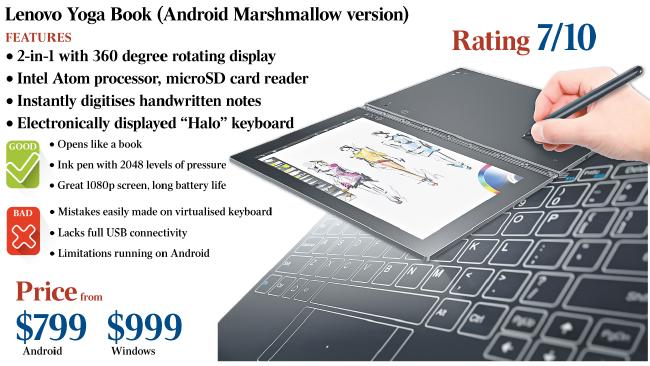

Reader comments on this site are moderated before publication to promote lively and civil debate. We encourage your comments but submitting one does not guarantee publication. We publish hundreds of comments daily, and if a comment is rejected it is likely because it does not meet with our comment guidelines, which you can read here. No correspondence will be entered into if a comment is declined.
Custom HTML Preview
评论:联想瑜伽书是一个奇怪的组合过去和未来
- Share on Facebook
- Share on Twitter
- Share on email
- Share more...
- Share on Google+
- Share on Reddit
- Share on Whatsapp
- Print this article
XSUPRATIM ADHIKARI
在100年内,很少有人能够阅读我们在过去几个世纪掌握的草书手写。它正在出路,很少我现在使用它,除了签名和写圣诞贺卡。很快,你需要一个手写专家的服务来解密它。我不是指有专家识别作家,而是专家只是弄清楚它的意思。
这是在我心中,当我开始审查联想的小2合1 Android瑜伽书。它是如此的薄和轻,在肖像模式,它模仿学校笔记本的尺寸:只有26厘米宽,9毫米厚,重690克。它与Windows 10或Android Marshmallow(6.0.1)安装。我选择查看后者,因为它使用英特尔低功耗Atom x5-Z8550 Cherry Trail处理器更高效地运行。
瑜伽书是过去和未来的好奇组合。打开它,您左侧有一个IPS全高清显示器,右侧有一个电容式触摸区域,您可以使用盒子中提供的联想手写笔绘制,涂写和书写草写脚本。无论你写的是立即复制在显示器的左侧,你可以保存手写笔记的图像电子。
此外,您可以取出触笔尖,更换墨盒,并在右边的纸上书写,一切都复制到左边。你最终得到的笔记的物理和数字副本。
当您不使用瑜伽书采取手写笔记,您按下按钮,空白的数字化垫区域作为虚拟键盘亮起。然后,您可以使用瑜伽书作为常规的2合1。它有一个精心设计的表带铰链,让屏幕旋转360度周围的垫。你得到四种标准的2合1模式:笔记本,平板电脑,显示器和帐篷加上角度之间。
联想花了三年时间开发瑜伽书,凭借其创新的设计和功能,你可以看到为什么。但是联想的方法有问题。
首先,我不会使用瑜伽书记录手写笔记的Screed,因为我很少创建它们。在图像形式中,手写的笔记是不可搜索的,除非你将你的手写转换为数字文本。根据你的手写质量,这可以打击和错过。根据你的手写质量,可以打击和错过。
第二,我习惯于看到我的笔迹出现在笔下,我写它,而不是在显示器的左边。这排除了我使用没有墨盒的手写笔。这意味着每次都付出墨水笔芯。如果你画的颜色,你会有正常的深色墨水在笔下面流动的颜色出现在左侧的显示器上。
在概念上,联想已经在平板电脑屏幕上直接绘制素描,并将其移动到在屏幕旁边的单独的Wacom风格的设备上草绘。这可能适合一些,但不是我。
另一个问题是键盘。它比学校冷却,有一个电子,虚拟键盘突然出现在一个否则空白的电容触摸区域。它更酷,它作为一个真正的键盘,你可以键入它。在实践中它有局限性。
主要问题是准确性。在普通键盘上,你可以感觉到当你击中一个键的边缘或完全误打。你没有得到这个键盘的反馈。没有旅行。你可以突然抬起头来看看你的文本有错误。联想了解键盘的人体工程学,已经生产出优秀的X1 Carbon笔记本电脑用弯曲的键,帮助你的手指滑到中心。
我设法适应瑜伽书键盘几天,但我不能键入快速,有偶尔的延迟问题,它无法跟上我的击键,因为我加快了。
联想是否应该坚持瑜伽书概念?肯定是“是”。我看过在线采访和这个产品背后的巨大热情。我喜欢轻量级联想书的大小和感觉,但我更喜欢一个依赖于处理手写和草图为它的存在理由。
相反,我会喜欢使用最新的语音识别技术,像Google正在开发的一个瑜伽书,它成为一个语音口译的未来的强大。由于它的体积小,重量轻,通用性强,具有2合1,体面的电池寿命,良好的屏幕分辨率和良好的声音再现性,它将是一个赢家。
至于电子虚拟键盘概念,联想可以寻找不妨碍打字速度的替代品。也许他们应该联系澳大利亚公司Sonder,它已经开发了一些有趣的替代键盘。我们最近报告Sonder处理苹果,但收购尚未公布。
瑜伽书有金属色的灰色和香槟金,有8和2百万像素的后置和前置摄像头。你得到一个microUSB端口充电,迷你HDMI,耳机插孔和插槽的microSD卡。
但没有完整的USB插槽。我能够使用microUSB到USB连接器连接和读取常规闪存驱动器,但它想重新格式化我的整个WD 1TB外部硬盘驱动器,当我连接它。我很容易阅读我的外部NAS盒的无线内容。
在Android上运行2-in-1有限制,这里是Android Marshmallow,但是你需要一个轻量级的操作系统,在Atom设备上。
说完所有这一切,我仍然信任联想想出这样一个原创的设计。这很棒。这更多是一个概念产品,但随着时间的推移,可能会变成一个伟大的产品。
联想瑜伽书(Android Marshmallow版)
价格:从$ 799 Android,$ 999 Windows
评分:7/10
Reader comments on this site are moderated before publication to promote lively and civil debate. We encourage your comments but submitting one does not guarantee publication. We publish hundreds of comments daily, and if a comment is rejected it is likely because it does not meet with our comment guidelines, which you can read here. No correspondence will be entered into if a comment is declined.
Custom HTML Preview
검토 : 레노버 요가 책은 과거와 미래의 호기심 혼합이다
- Share on Facebook
- Share on Twitter
- Share on email
- Share more...
- Share on Google+
- Share on Reddit
- Share on Whatsapp
- Print this article
XSUPRATIM ADHIKARI
백년 내에서 거의 우리가 과거 세기에 익힌 필기체 필기를 읽을 수 있습니다. 그것은 밖으로 길에 그리고 매우 드물게 내가 서명 및 작성 크리스마스 카드 인사말을 제외하고, 지금 그것을 사용하지 않는다. 곧 당신은 그것을 해독하기 위해 필기 전문가의 서비스를해야합니다. 난 그냥 말하는 운동의 작가,하지만 전문가 식별에 사람이 전문가를 의미하지 않는다.
내가 레노버의 작은 2에서 1 안드로이드 요가 책을 검토하기 시작했다 때 내 마음에 있었다. 690g의 무게, 단지 26cm 폭 두께 9mm : 너무 얇고 세로 모드에서이 학교 노트북의 크기를 모방 빛입니다. 그것은 윈도우 10이나 안드로이드 멜로 (6.0.1) 설치와 함께 제공됩니다. 나는 그것이 인텔의 저전력 아톰 X5-Z8550 체리 트레일 프로세서를보다 효율적으로 실행되기 때문에 후자를 검토하기로 결정했습니다.
요가 책은 과거와 미래의 호기심 혼합이다. 를 열고, 당신은 왼쪽에 IPS는 풀 HD (Full High Definition) 디스플레이 및 상자에 들어 당신이 그리는 낙서와 레노버의 스타일러스와 필기체 스크립트를 작성 오른쪽에 용량 성 터치 영역을 가지고있다. 무엇이든 당신이 쓰는 것은 바로 왼쪽에있는 디스플레이에 복제 및 전자적으로 필기 노트의 이미지를 저장할 수 있습니다.
또한, 당신은 밖으로 팁 스타일러스를 꺼내 잉크 카트리지로 교체, 오른쪽에 종이에 작성하고 모든 것을 왼쪽으로 복제 할 수 있습니다. 당신은 메모 스크 리드의 물리적 및 디지털 복사본을 모두 끝.
당신이 손으로 쓴 메모를하는 요가 책을 사용하지 않을 때, 당신은 버튼을 눌러 빈 디지털 패드 영역은 가상 키보드로 켜집니다. 그런 다음 정규 2에서 1로 요가 책을 사용할 수 있습니다. 이 화면이 패드 주위를 360도 회전 할 수있는 잘 설계된 손목 시계 힌지가 있습니다. 그 사이 노트북, 태블릿, 디스플레이 천막 플러스 각도 : 당신은 네 가지 표준 2에서 1 모드를 얻을.
그것은 요가 책을 개발하는 3 년 레노버을 가져다 혁신적인 디자인과 기능, 당신은 왜 볼 수 있습니다. 하지만 레노버의 접근 방식에 문제가 있습니다.
나는 거의을 만들 수 없기 때문에 첫째, 필기 노트의 스크 리드를 기록하는 요가 책을 사용하지 않을 것입니다. 디지털 텍스트로 필기를 변환하지 않는 한 이미지 형태로, 손으로 쓴 메모를 검색 할 수 없습니다. 필기 품질에 따라 그는 마구잡이 할 수 있습니다. 필기 품질에 따라 그는 마구잡이 할 수 있습니다.
둘째, 내가 아닌 디스플레이의 왼쪽에 떨어져, 그것을 쓰기로 펜 아래에 표시 내 필기를 보는 데 사용하고있다. 즉, 잉크 카트리지 않고 스타일러스를 사용하여 저 규칙. 그리고 그 모든 너무 자주 잉크 리필에 대한 지불을 의미합니다. 당신이 컬러 스케치 경우 색상이 왼쪽에있는 디스플레이에 나타나는와 펜 아래에 흐르는 정상 어두운 잉크를해야합니다.
개념에서 Lenovo는 직접 태블릿 화면에 스케치 촬영 한 화면 옆에 별도의 와콤 스타일의 장치에 스케치로 이동했다. 즉 일부가 아닌 나에 맞게 할 수 있습니다.
또 다른 문제는 키보드이다. 그것은 갑자기 그렇지 않으면 빈 용량 성 터치 영역에 나타납니다 전자, 가상화 키보드가 학교보다 쿨러입니다. 그것은 실제 키보드로 작동에도 쿨러 그리고 당신이 그것에 입력 할 수 있습니다. 실제로는 한계가있다.
주요 문제는 정확성이다. 당신이 키 또는의 가장자리에 충돌 할 때 느낄 수있는 일반 키보드에 모두 그것을 잘못을-했다. 이 키보드와 그 피드백을받을 수 없습니다. 어떤 여행이 없습니다. 당신은 갑자기보고 텍스트를 실수로 산재 해 볼 수 있습니다. Lenovo는 손가락이 중앙으로 밀어 도움이 곡선 키의 X1 카본 노트북 뛰어난 사람들을 생산하는 데, 키보드의 인체 공학을 이해한다.
나는 몇 일 동안 요가 책 키보드에 적응하기 위해 관리,하지만 난 신속하게 입력 할 수 없습니다 내가 가속화로 내 키 입력으로 유지하지와 가끔 대기 시간 문제가 있었다.
Lenovo는 요가 책 개념을 계속해야 하는가? 확실히 “예”. 나는 온라인 인터뷰를 본 적이이 제품 뒤에 큰 열정이있다. 나는 크기와 가벼운 레노버 책의 느낌을 사랑하지만 필기를 처리하고 그 존재 이유에 대한 스케치에 덜 의존 하나를 원합니다.
대신에 나는 미래의 음성 받아쓰기 발전소가되도록, 구글과 같은 기업이 개발되는 음성 인식 기술의 최신 사용하는 요가 책을 사랑하는 것입니다. 2에서 1, 괜찮은 배터리 수명, 좋은 화면 해상도도 괜찮은 사운드 재생과 같은 작은 크기와 무게, 다양성을 감안할 때, 그것은 승자가 될 것입니다.
전자 가상 키보드 개념에 관해서는, 레노버는 타이핑 속도를 방해하지 않는 대안을 볼 수 있었다. 아마도 그들은 몇 가지 흥미로운 대안 키보드를 개발하고있다 호주 회사 손더에 문의해야합니다. 우리는 최근 애플과 손더의 거래를보고하지만 인수는 아직 발표되지 않았습니다.
요가 책은 건 메탈 그레이와 샴페인 골드 오는 8과 2 메가 픽셀 후면 및 전면에 직면 카메라를 가지고있다. 당신은, 미니 HDMI, 마이크로 SD 카드의 헤드폰 잭과 슬롯 충전을위한 마이크로 USB 포트를 얻을.
하지만 전체 USB 슬롯이 없습니다. 나는 연결할 수 있었다 USB 커넥터에 마이크로 USB를 사용하여 일반 플래시 드라이브를 읽을 수 있지만 나는 그것을 연결하면 내 전체 WD 1TB 외장 하드 드라이브를 다시 포맷하고 싶었다. 나는 쉽게 무선으로 내 외부 NAS 상자의 내용을 참조하십시오.
실행에 제한이 있습니다 안드로이드에, 여기에 안드로이드 멜로,하지만 당신은 아톰 기반 장치에 종류의 경량 운영 체제가 필요합니다 2 -에서 – 1.
이 모든 것을 말해 두 겠는데, 난 여전히 원래의 설계와 주셔서 레노버에 신용을 제공합니다. 그것은 좋아요. 이것은 더 개념의 제품이지만 좋은 제품으로 변신 할 수 시간이 지남에 있습니다.
레노버 요가 도서 (안드로이드 멜로 버전)
가격 : $ 799에서 안드로이드, $ 999 윈도우
평가 : 7/10
Reader comments on this site are moderated before publication to promote lively and civil debate. We encourage your comments but submitting one does not guarantee publication. We publish hundreds of comments daily, and if a comment is rejected it is likely because it does not meet with our comment guidelines, which you can read here. No correspondence will be entered into if a comment is declined.
Custom HTML Preview
MORE STORIES
Review: Lenovo Yoga Book is a curious mix of past and future
Within 100 years very few will be able to read...
评论:联想瑜伽书是一个奇怪的组合过去和未来
在100年内,很少有人能够阅读我们在过去几个世纪掌握的草书手写。它正在出路,很少我现在使用它,除了签名和写圣诞贺卡。很快,你需要一个手写专家的服务来解密它。我不是指有专家识别作家,而是专家只是弄清楚它的意思。 这是在我心中,当我开始审查联想的小2合1 Android瑜伽书。它是如此的薄和轻,在肖像模式,它模仿学校笔记本的尺寸:只有26厘米宽,9毫米厚,重690克。它与Windows 10或Android Marshmallow(6.0.1)安装。我选择查看后者,因为它使用英特尔低功耗Atom x5-Z8550 Cherry Trail处理器更高效地运行。 瑜伽书是过去和未来的好奇组合。打开它,您左侧有一个IPS全高清显示器,右侧有一个电容式触摸区域,您可以使用盒子中提供的联想手写笔绘制,涂写和书写草写脚本。无论你写的是立即复制在显示器的左侧,你可以保存手写笔记的图像电子。 此外,您可以取出触笔尖,更换墨盒,并在右边的纸上书写,一切都复制到左边。你最终得到的笔记的物理和数字副本。...
검토 : 레노버 요가 책은 과거와 미래의 호기심 혼합이다
백년 내에서 거의 우리가 과거 세기에 익힌 필기체 필기를 읽을...
Exclusive Minyama Island home fronts deep river channel
The sprawling Sunshine Coast island mansion of property developer Shaun...
独家Minyama岛家庭前面深河通道
房地产开发商Shaun Juniper的阳光海岸岛屿豪宅以平静的价格以62.5万美元的价格在罕见的独家Minyama岛上出售,这里只有21个豪华的海滨住宅。 作为东南昆士兰州最好的住宅之一,Minyama岛房子通过堤道到达大陆,覆盖2000平方米,包括Mooloolah河上50米的优质朝北深水临街。 700平方米的五卧室豪宅包括两层,包括玻璃画廊和私人阳台。 Juniper和他的妻子Samantha Lee Juniper在1999年购买了这栋房子,价值1725万美元,之后就升级了。 销售代理人Simon Guilfoyle的G1 Property...
Footer Widget 1
Replace this widget content by going to Appearance / Widgets and dragging widgets into this widget area.
To remove or choose the number of footer widgets, go to Appearance / Customize / Layout / Footer Widgets.
Footer Widget 2
Replace this widget content by going to Appearance / Widgets and dragging widgets into this widget area.
To remove or choose the number of footer widgets, go to Appearance / Customize / Layout / Footer Widgets.
Footer Widget 3
Replace this widget content by going to Appearance / Widgets and dragging widgets into this widget area.
To remove or choose the number of footer widgets, go to Appearance / Customize / Layout / Footer Widgets.